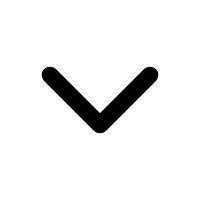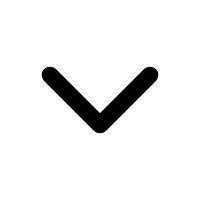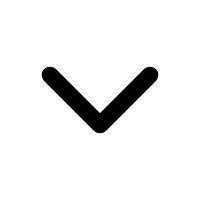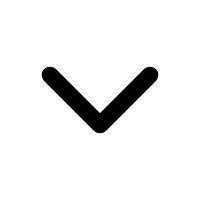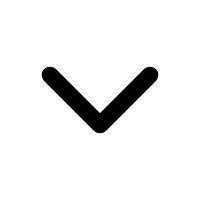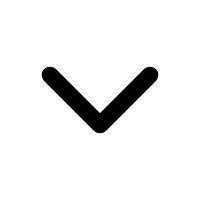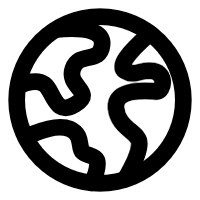
US
°C


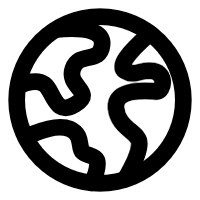
1. Introduction
This cookie policy is designed to inform you about the use of cookies on our website and the purposes for using them. Cookies are small data files that are placed on your computer or mobile device when you visit a website. They help us to improve our website's functionality and to provide a better user experience.
2. What Cookies Do We Use?
We use cookies for several purposes on our website, including:
Authentication and Personalization: To recognize and authenticate you as a registered user of our website. This allows us to personalize your experience and provide you with more relevant content.
Analytics: To collect information about how you use our website, including the pages you visit, the duration of your visit, and any errors that may occur during your visit. This information helps us to improve our website's performance and user experience.
Advertising: To deliver relevant advertising to you on our website and on other websites. This may involve using cookies to collect information about your browsing behavior and interests.
Social Media: To enable social sharing functionality on our website through social media platforms such as Facebook, Twitter, and Instagram. These platforms may set cookies on your device to track your activity and enable sharing features.
3. Consent to Cookie Use
By using our website, you consent to the placement of cookies on your device. We require this consent to comply with privacy laws and regulations. You can withdraw your consent at any time by deleting the cookies stored on your device or by changing the settings on your web browser to block cookies from our website. Please note that blocking cookies may affect the functionality of our website and your ability to access certain features or personalized content.
4. How to Manage Cookies?
You can manage your cookie preferences through your web browser settings. Here are some common methods for managing cookies:
Chrome: Go to "Settings" > "Show advanced settings" > "Content settings" > "Cookies" > "Manage exceptions."
Firefox: Go to "Options" > "Privacy" > "Cookies" > "Manage exceptions."
Safari: Go to "Preferences" > "Security" > "Accept cookies" > "From sites I visit."
Edge: Go to "Settings" > "Privacy" > "Cookies and saved website data" > "Manage exceptions."
In addition, you can use the "Help" menu in your web browser for more information on cookie settings and how to delete or block cookies. It is important to note that disabling cookies may prevent you from accessing certain features of our website or limit the functionality available to you.
5. Deleting Cookies
If you wish to delete cookies stored on your device, follow these steps:
Open your web browser's settings or preferences page.
Locate the option for cookies or saved website data and select it.
Delete the cookies associated with our website or specific cookies you wish to remove.
Close and restart your web browser for the changes to take effect.
Remember that deleting cookies may affect your ability to access certain features or personalized content on our website. We recommend that you keep cookies enabled if you wish to enjoy the best possible user experience on our website.